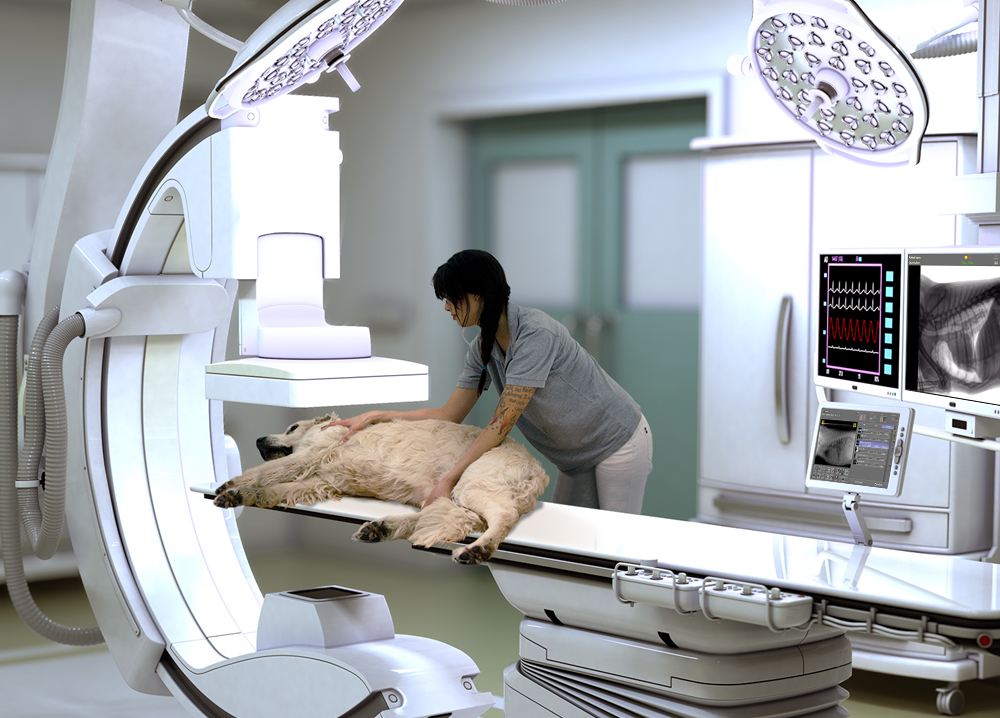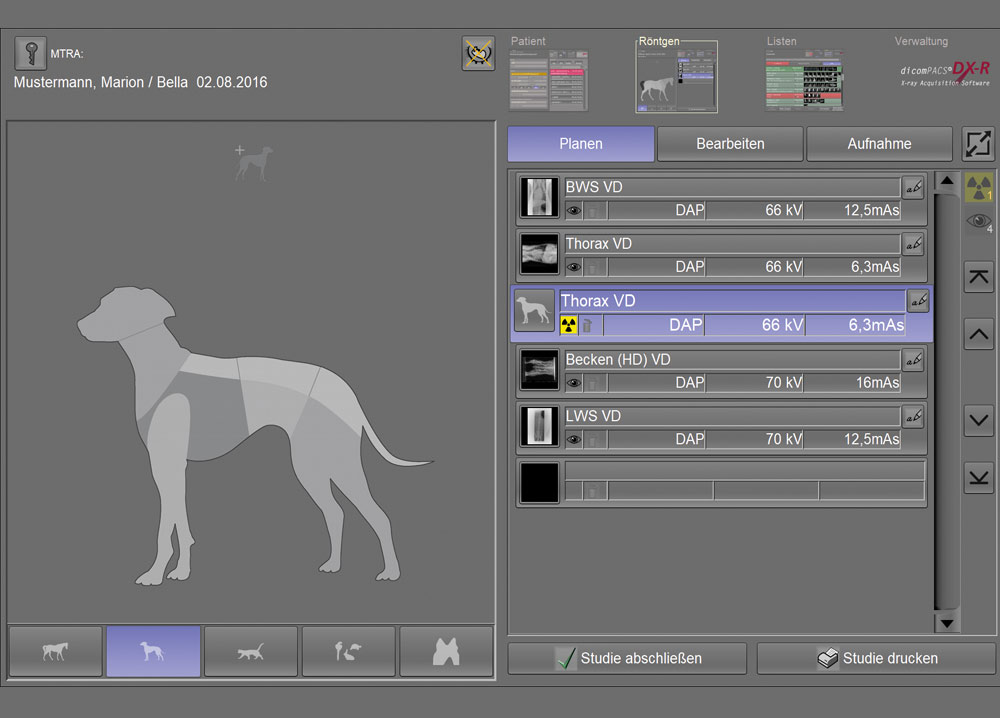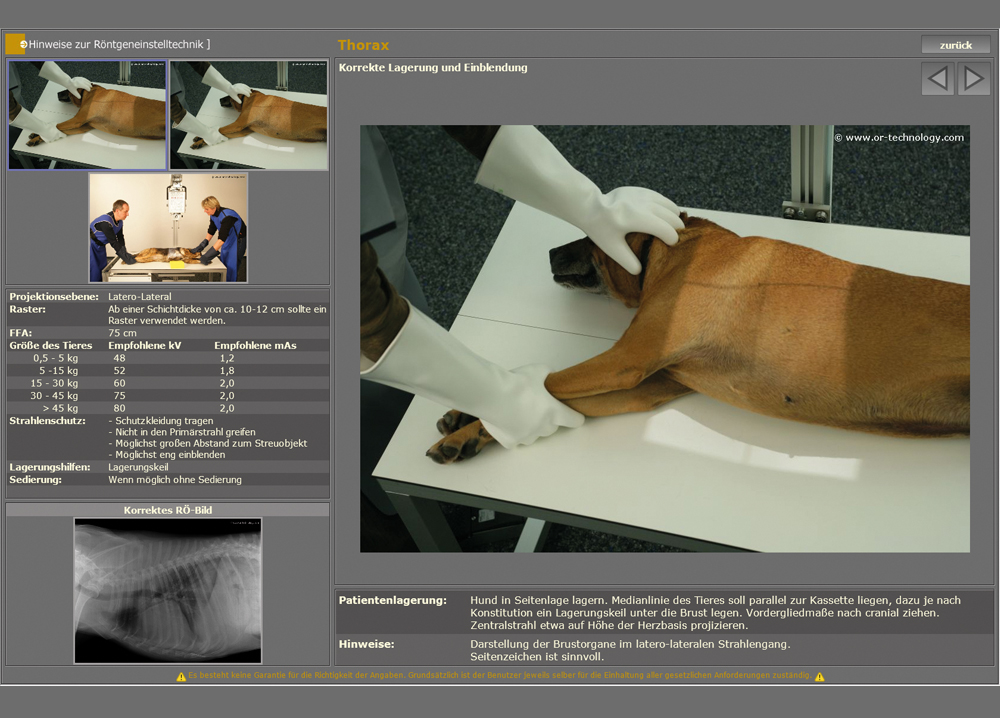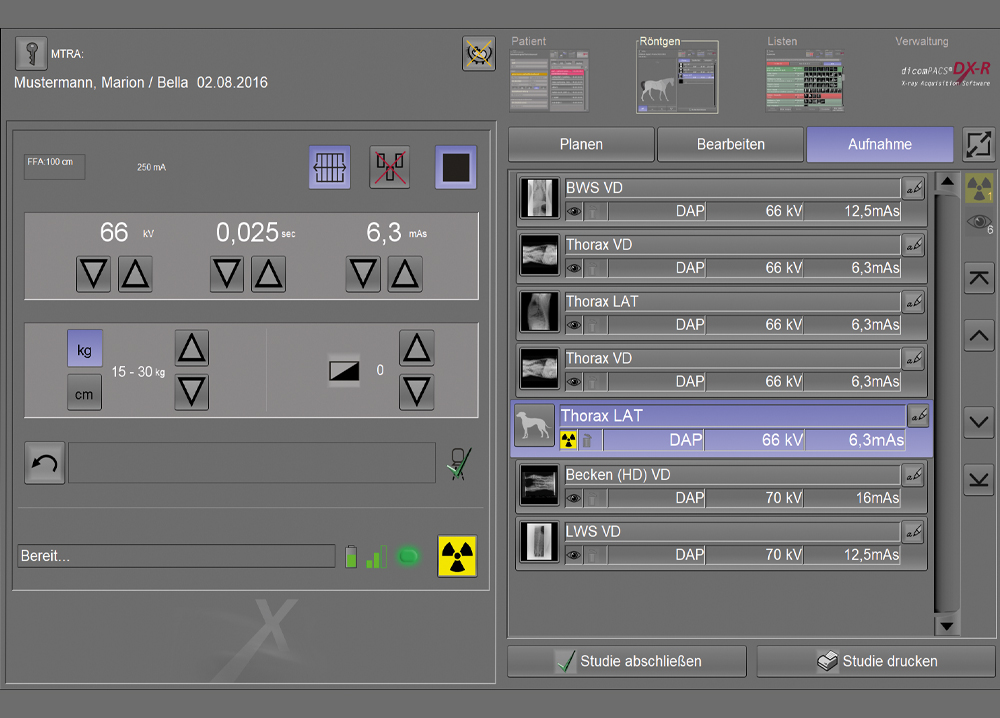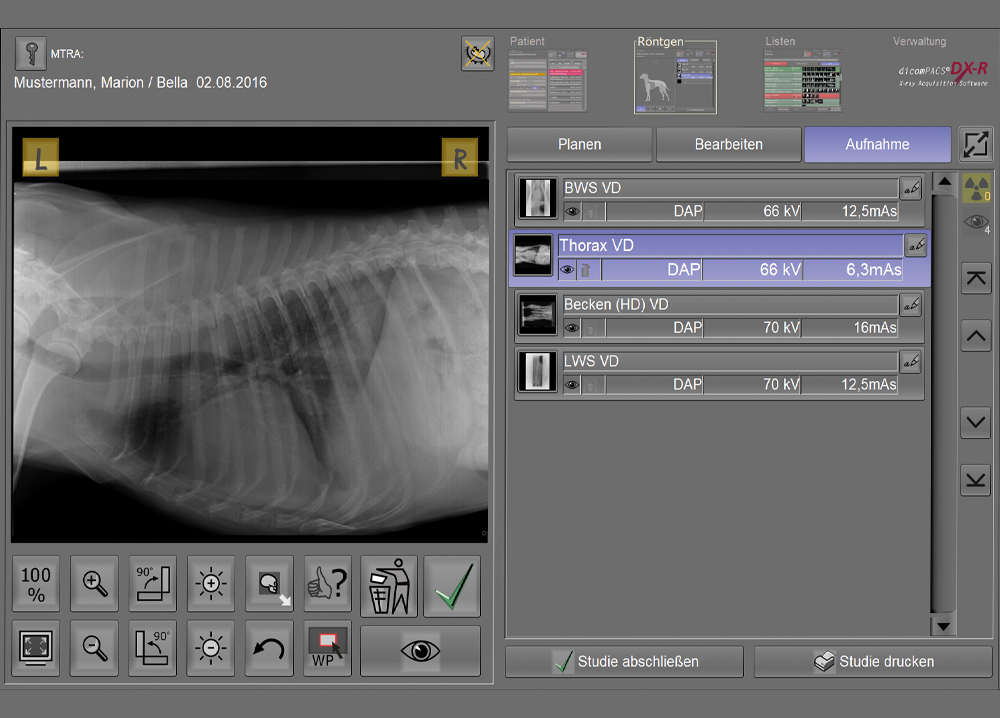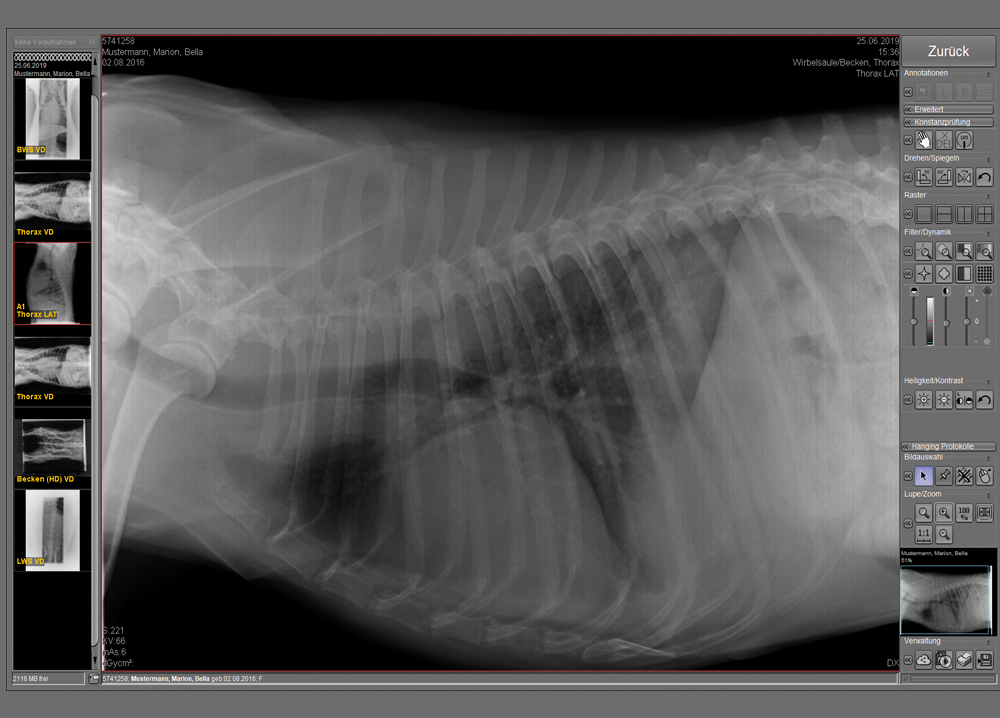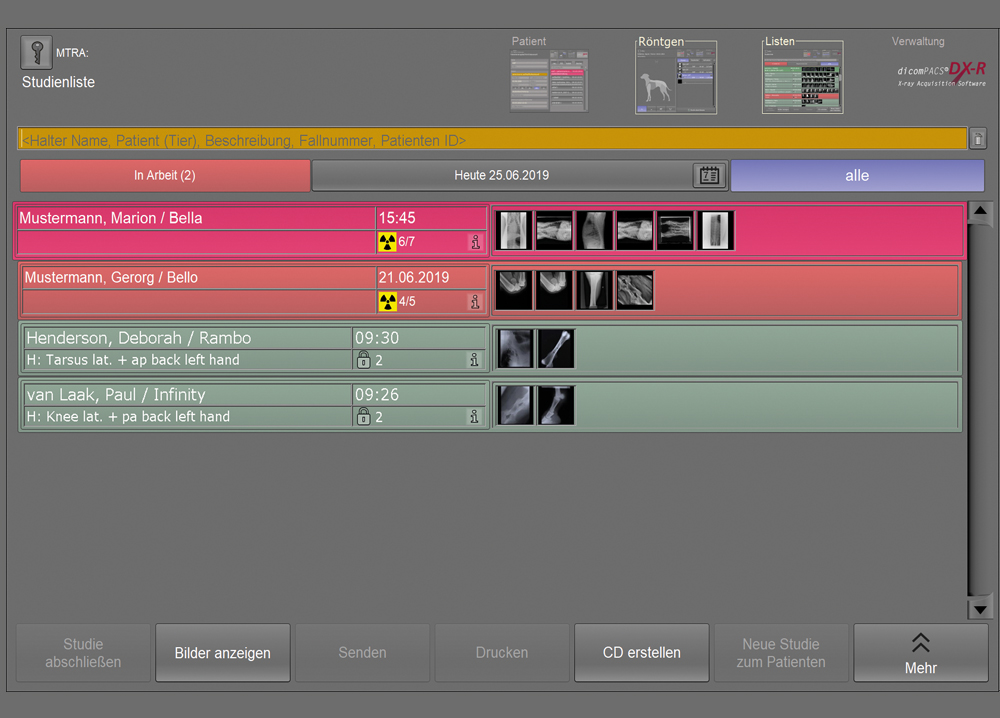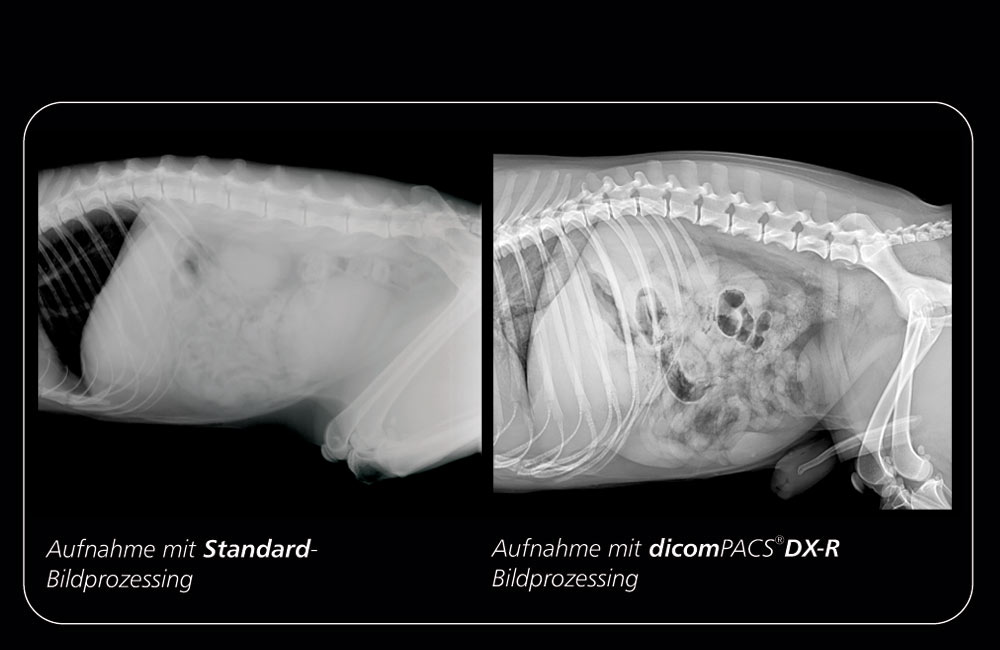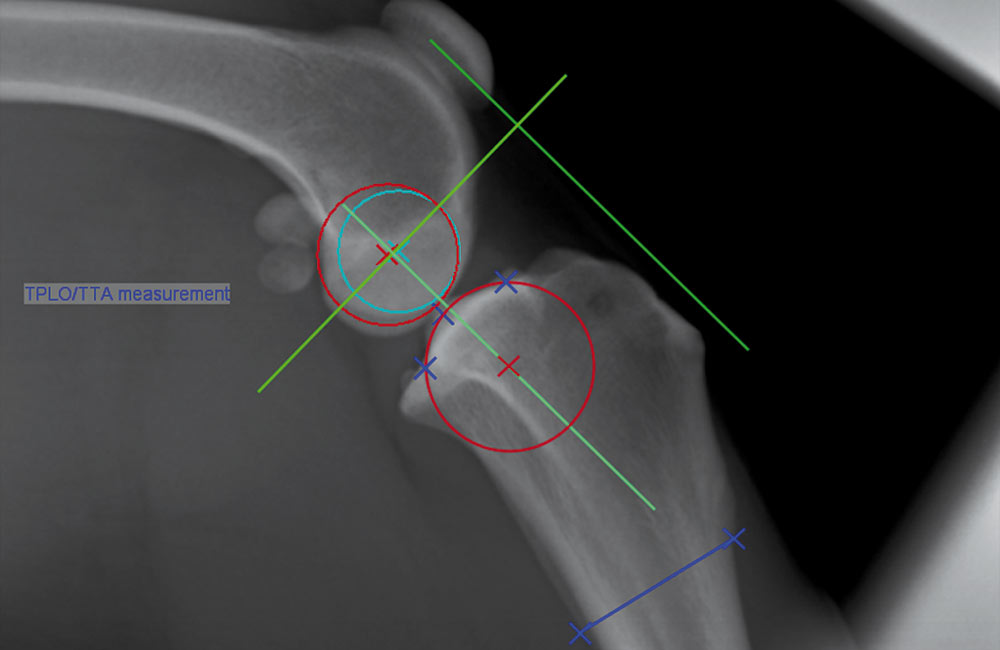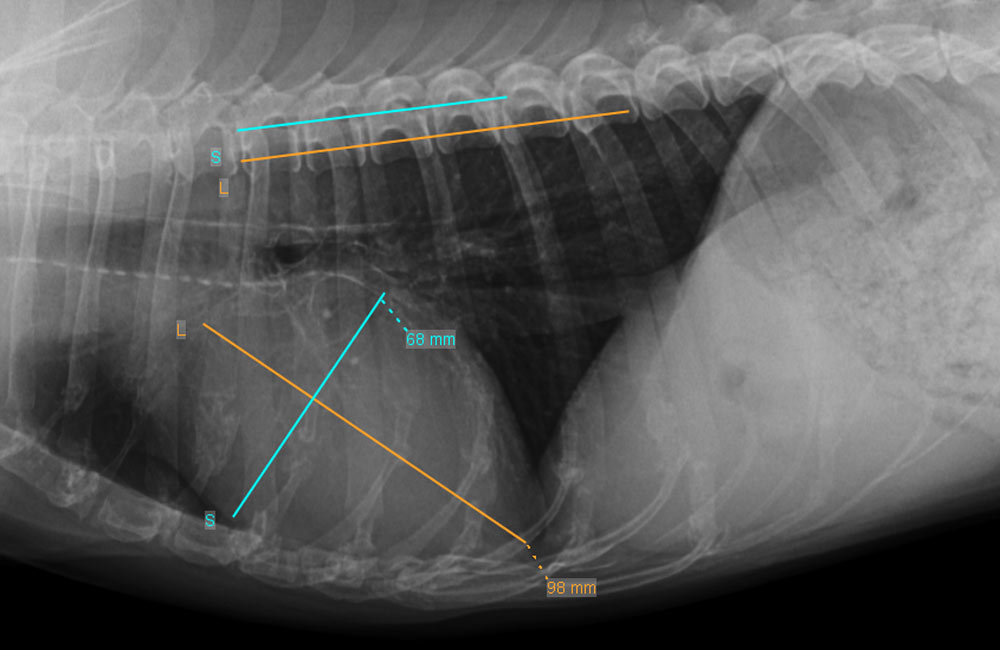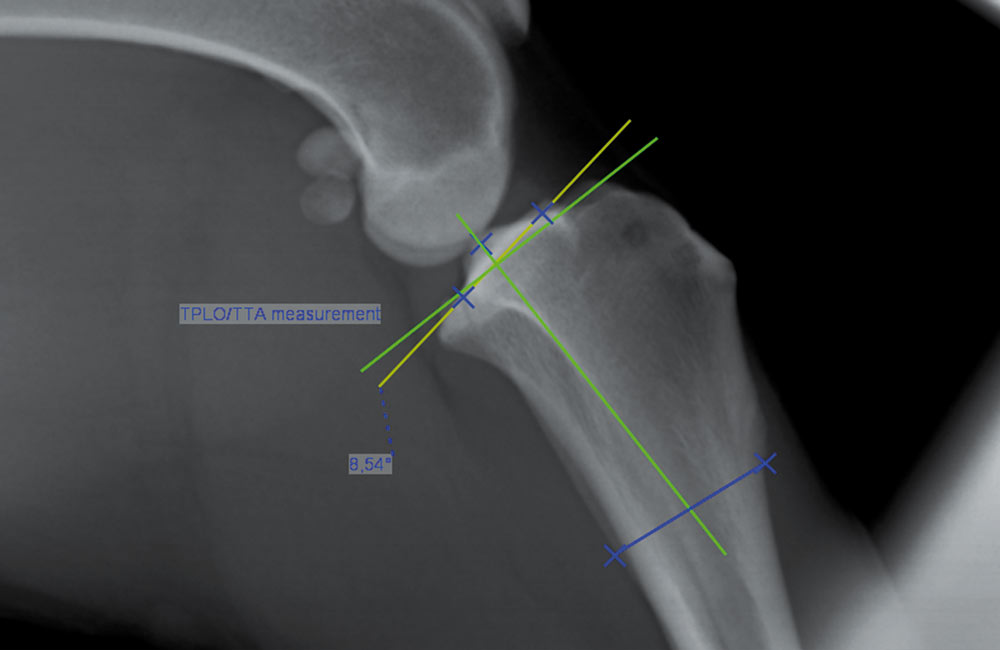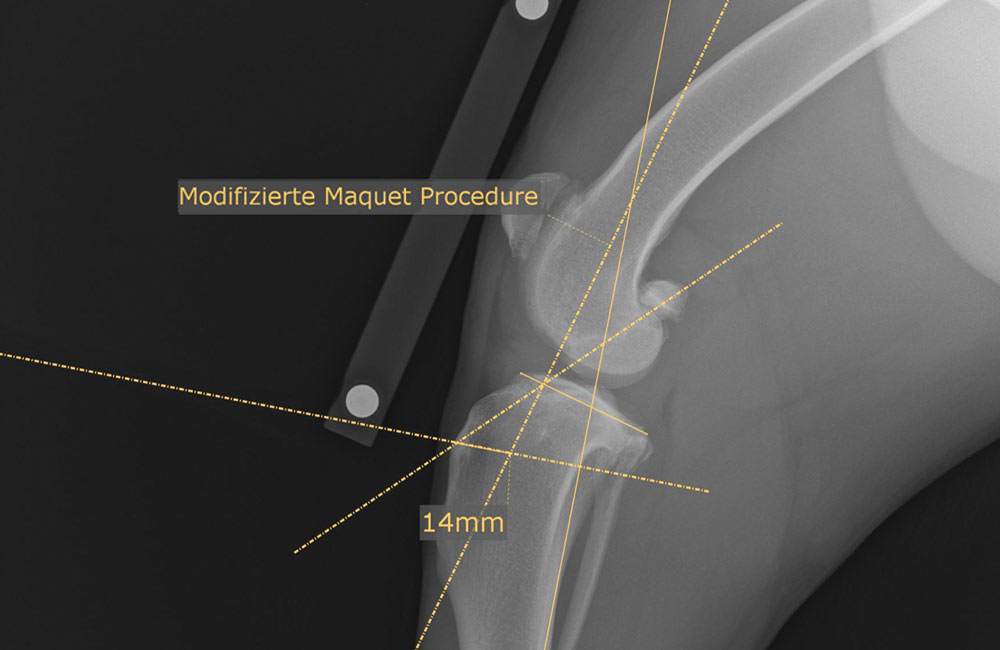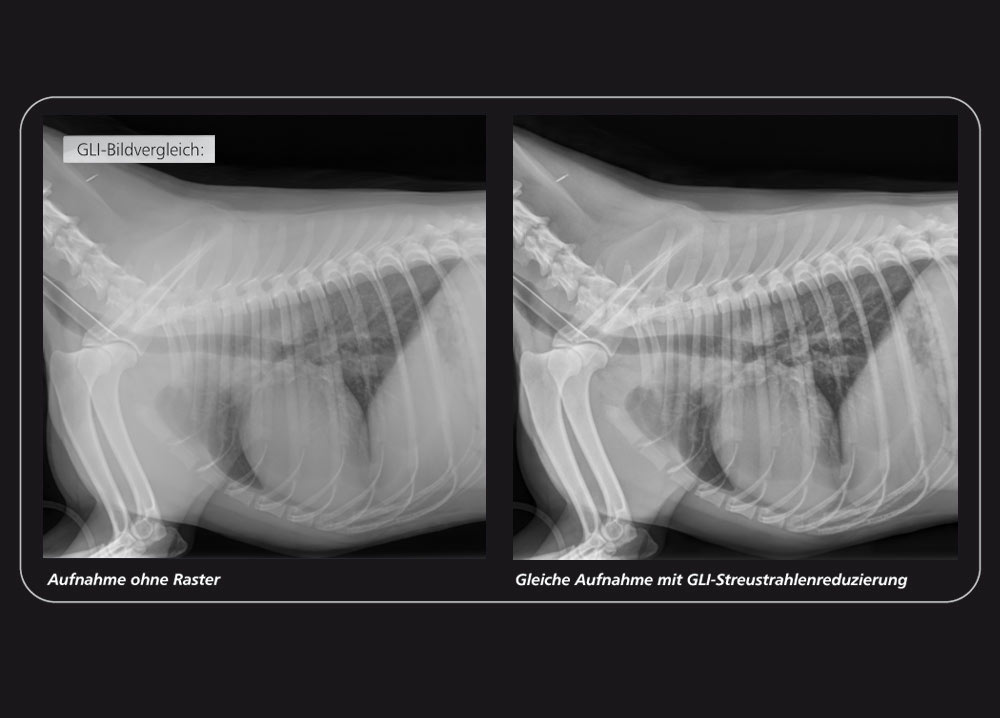Explained in 60 seconds
The in-house acquisition software dicomPACS®DX-R from Oehm und Rehbein handles the complete integration of the digital X-ray system. The application also includes additional modules for image processing, image management, patient management and PACS.
The software controls the X-ray generator, the system and the X-ray detector system (DR) or image plate reader (CR) independently of the manufacturer, enabling the recording of static and dynamic X-ray images. The system can be operated using mouse control or touchscreen via a simple and intuitive user interface, ensuring an orderly and optimized workflow.
To make work even easier, the software has many helpful, already integrated or optional additional functions, such as the multimedia X-ray helper (guide to the correct setting technique), special filters for optimizing bones and soft tissue, as well as measurement functions such as TPLO, TTA, MMP, measurement of the distraction index and heart measurement (VHS according to Buchanan).
X-ray images can be analyzed directly within the acquisition software using the integrated dicomPACS® Viewer. In addition, dicomPACS®DX-R also supports the connection to existing patient management systems.
Dynamic X-ray
With the optional module for recording, reporting and archiving image sequences, dicomPACS®DX-R supports the special "dynamic X-ray" recording mode. In this mode, the areas to be examined are X-rayed with pulsed X-rays and displayed directly on a findings monitor.
In addition to the classic X-ray examinations with individual images, a fluoroscopic examination can prove helpful in cases of special suspicions or unclear diagnoses. Dynamic X-rays can also be used to assess moving structures, such as the heartbeat or respiratory movement of the diaphragm. This examination method is also used for various contrast medium examinations, such as the examination of the gastrointestinal tract.
dicomPACS®DX-R offers the possibility of dynamic X-ray examinations with detectors of different resolutions and sizes.
The most important features
- The modern, touchscreen-controlled user interface guarantees fast and efficient work.
- Compatibility with all common protocols guarantees the transfer of all relevant data.
- Easy switching between scheduled examinations enables emergency patients to be registered quickly.
- Subsequent X-ray images can also be easily added to completed examinations.
- The integrated X-ray assistant supports the correct adjustment technique with instructions, photos, videos and reference images.
- Additional special functions for the human and veterinary sectors round off the software package.
- The automatic exposure control (AEC) and automatic organ control (APR) allow the automatic configuration of all X-ray parameters.
- Regardless of the manufacturer, the X-ray generators can be controlled directly from the software.